For first time customers who purchase our servers using PayPal, we require a verification process to ensure the accuracy and legitimacy of your PayPal email address during the onboarding process in our system. This ensures that new customers' PayPal email addresses are accurately verified, helping to maintain the integrity of our service and prevent any potential fraud.
Below are the steps for verification.
Click the “gear” icon located at the top right section in your Spin Servers Client Area.
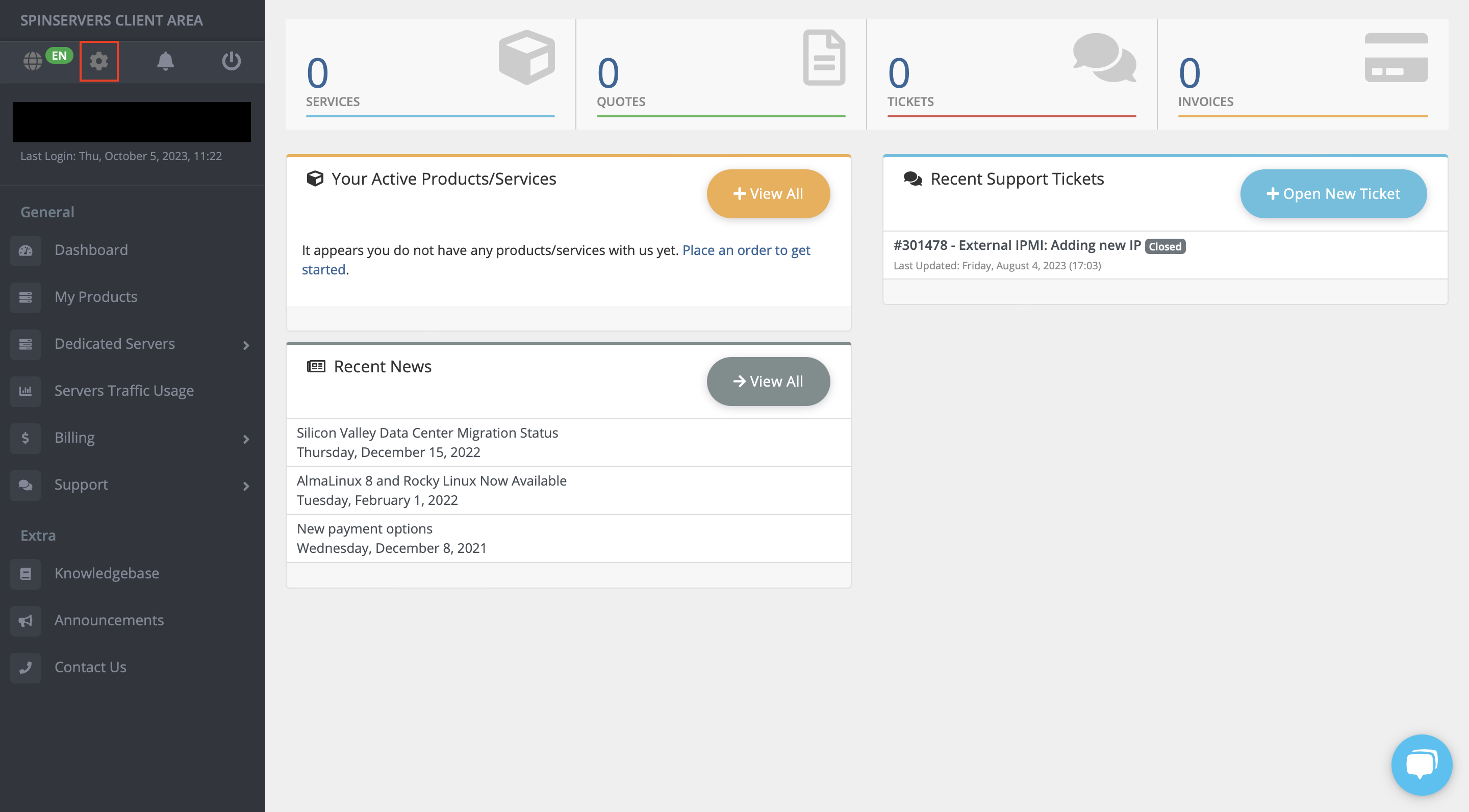
In the drop down menu, click “Account Details” and add your PayPal email address.
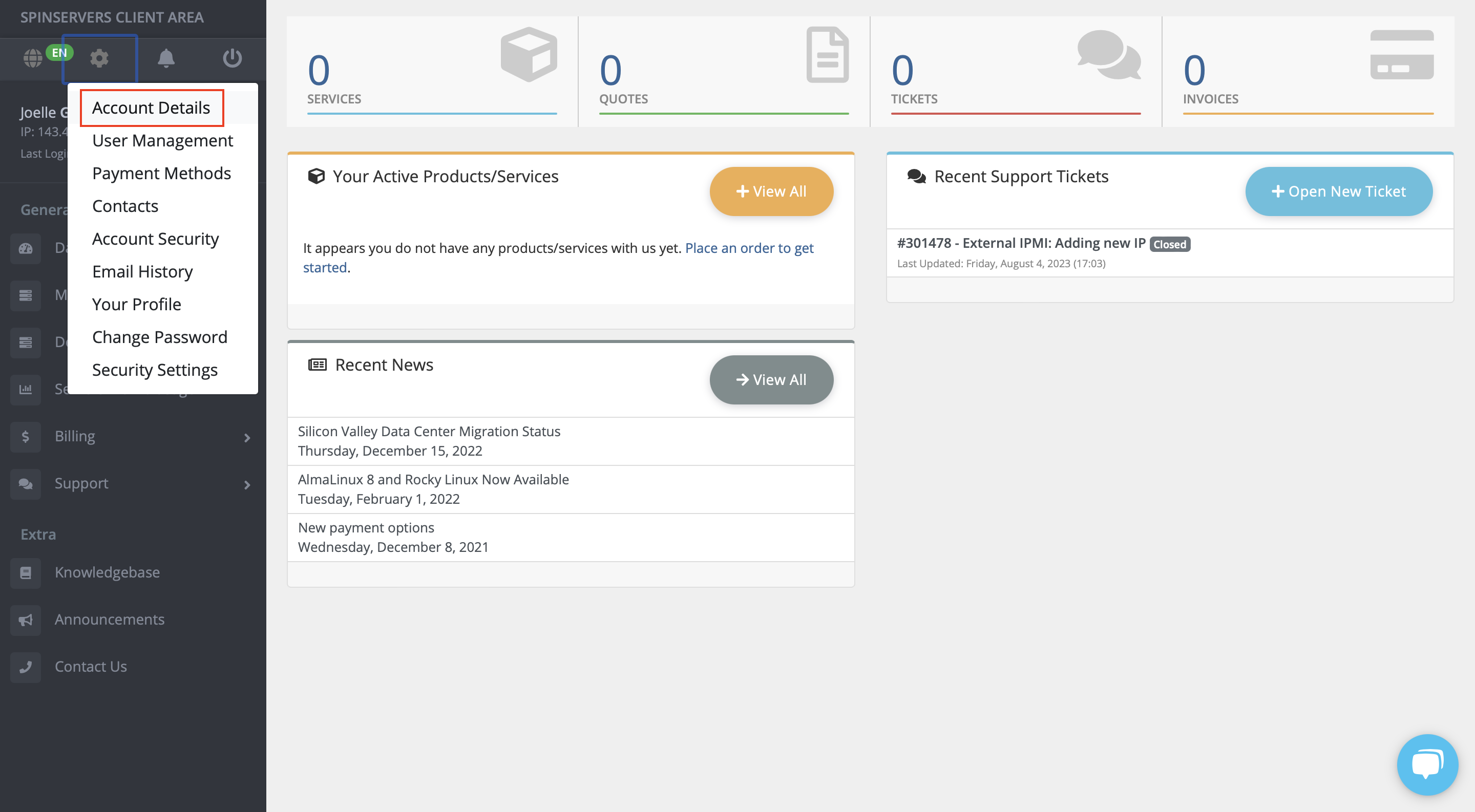
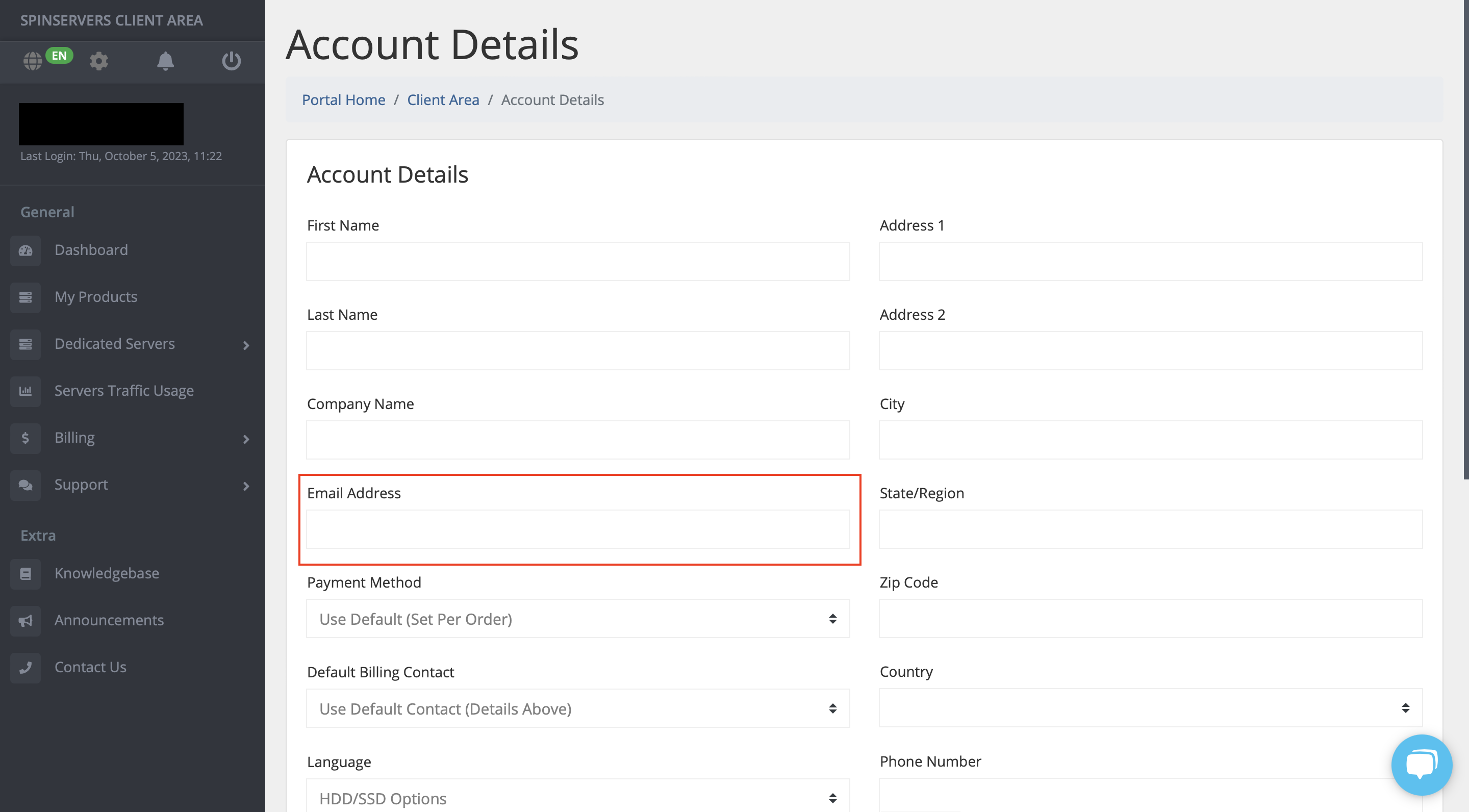
Alternatively, you can also add your PayPal email in the “User Management” section in the drop down menu by filling out the “Invite New User” section. This allows you to keep your main email address while verifying and adding your PayPal email in your Spin Servers account.
Make sure to send the invite and complete the verification once the email is sent.
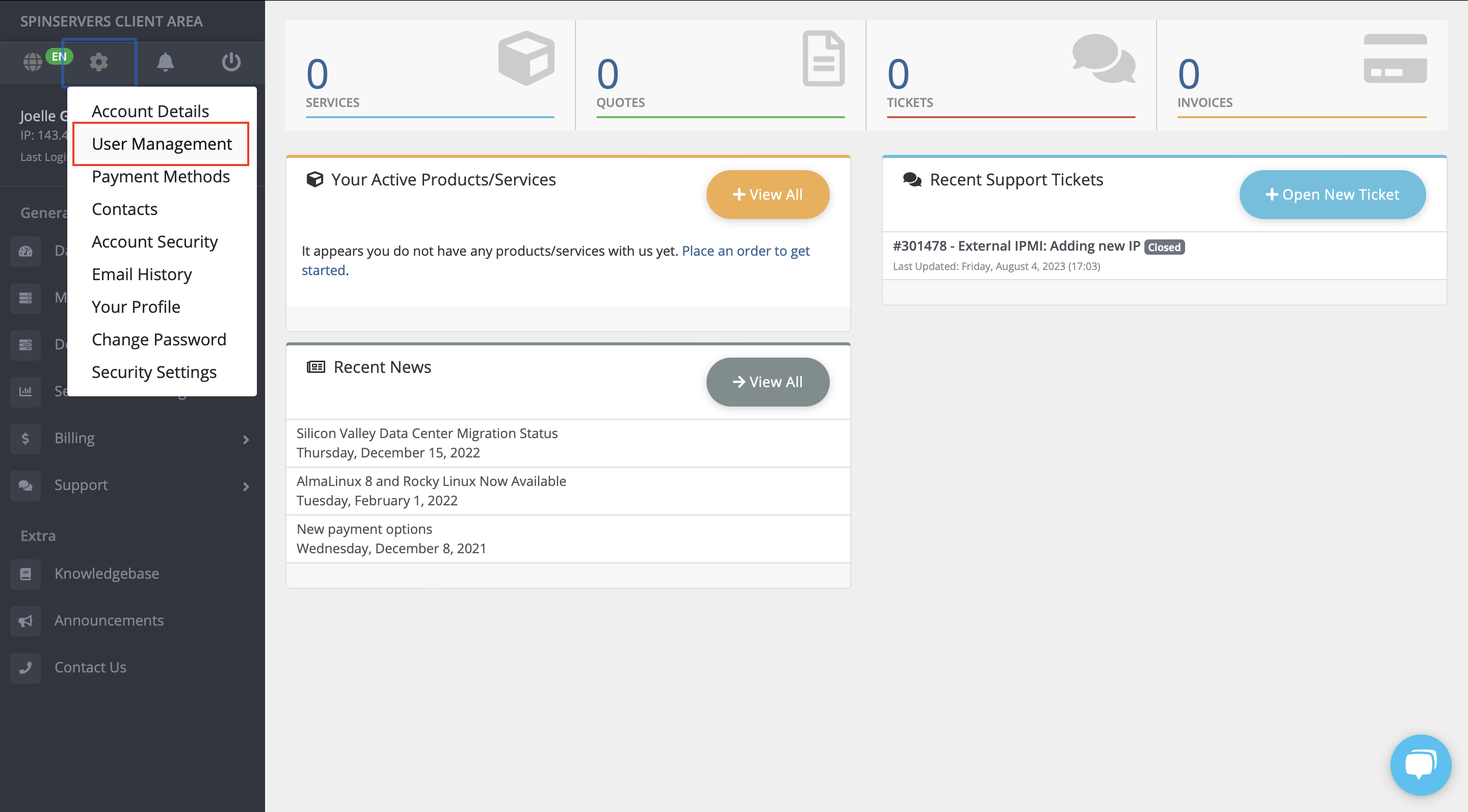
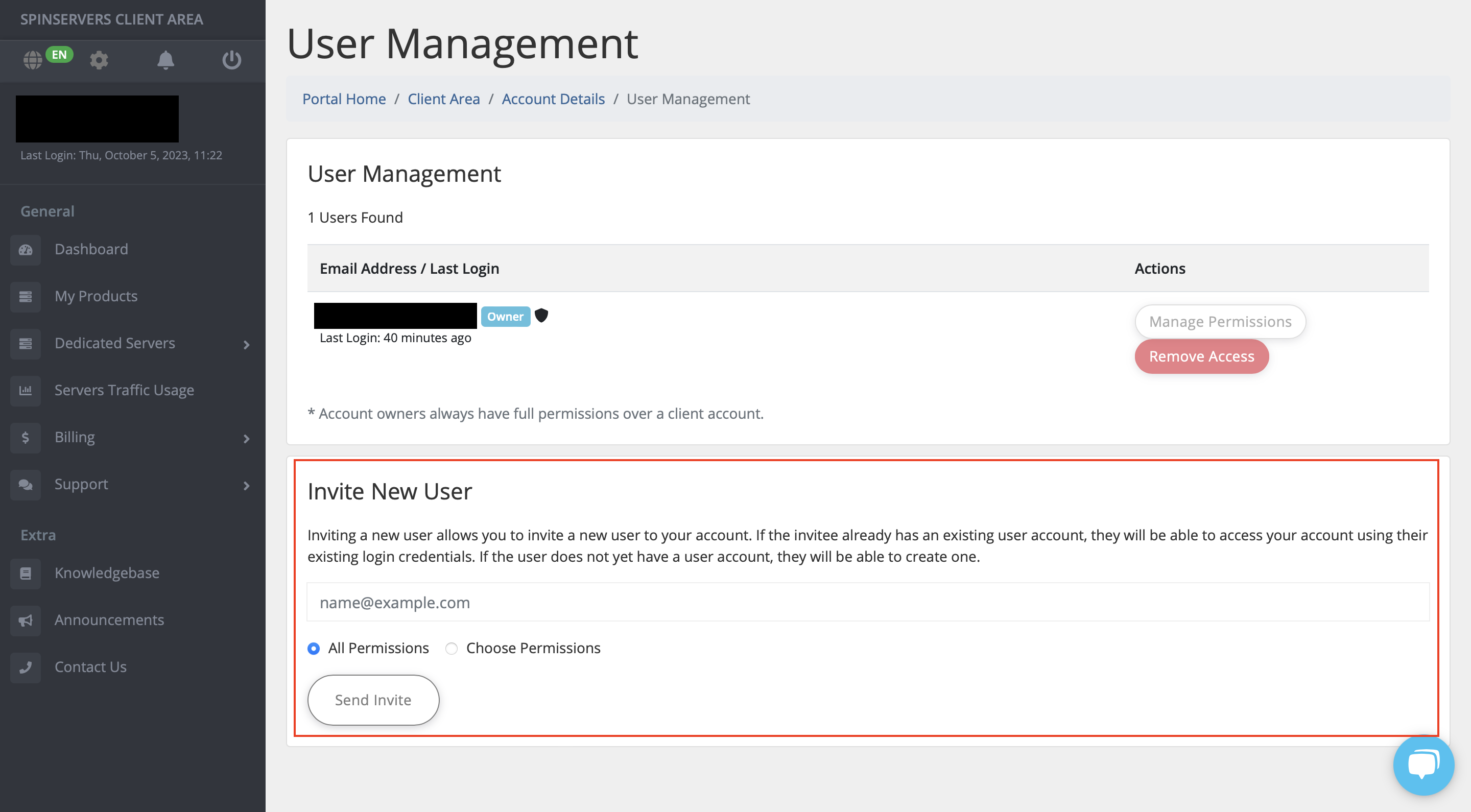
Please note that both email addresses in your Spin Servers account and PayPal have to MATCH in order for us to confirm verification. It is important to complete the verification to avoid the suspension of your account. Our accounting team will contact you should there be any issues with the verification process.