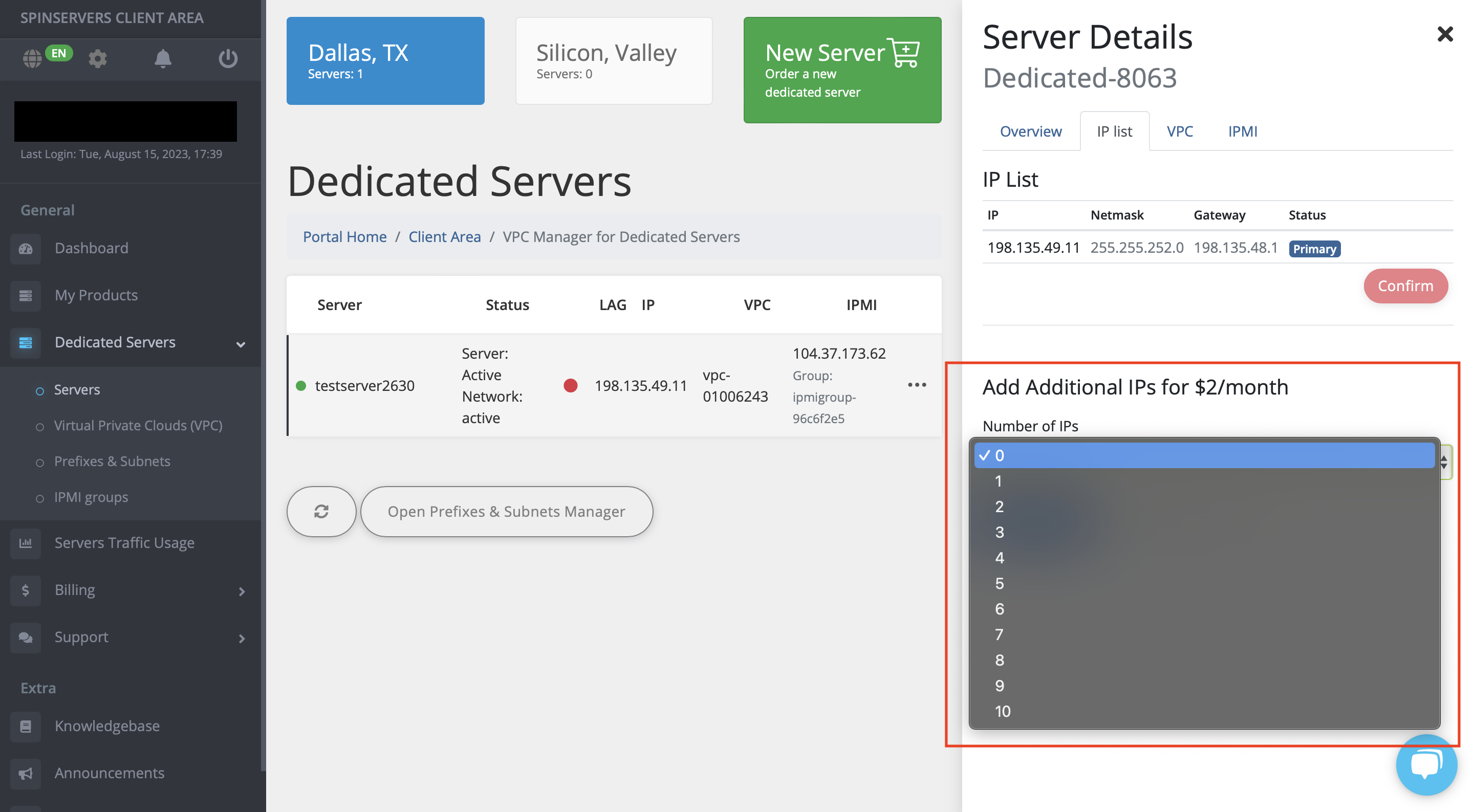Spin Servers' Dedicated Servers Portal allows you to self-manage IP addresses on the fly. You can add IP addresses for servers one at a time, and we will bill you on a monthly basis. This flexibility with IP addresses ends up reducing your operating costs.
In the traditional VLAN model that other dedicated server hosting companies use, a server needs at least a /30 subnet which gives you 1 usable IP while wasting the remaining IPs to announce the VLAN. Even larger subnets have to waste IPs.
So with other hosting companies, if you are getting a server that will eventually need 300 IPs, you are forced to get a /23 (512 usable IPs). With Spin Servers, you can start with 1 IP and add IPs whenever you need to, in order to reach 300 IPs. This saves you tremendous amounts of money on IP addresses.
Below are the instructions for adding IP Addresses to your server.
Click “Dedicated Servers” on the left side panel of the Spin Servers Client Area.
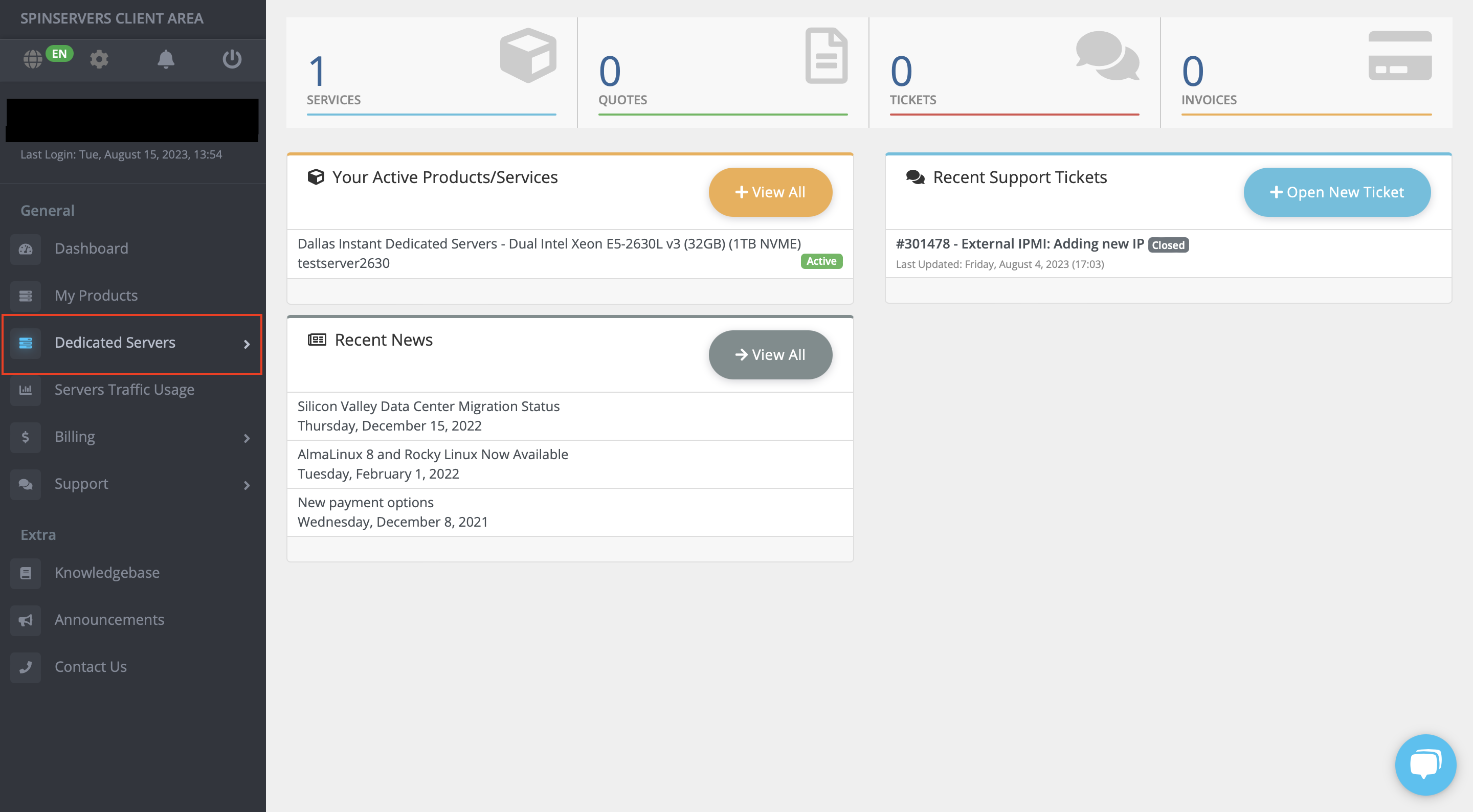
Under the “Dedicated Servers” section, go to “Servers” and click the 3 dots on the right side.
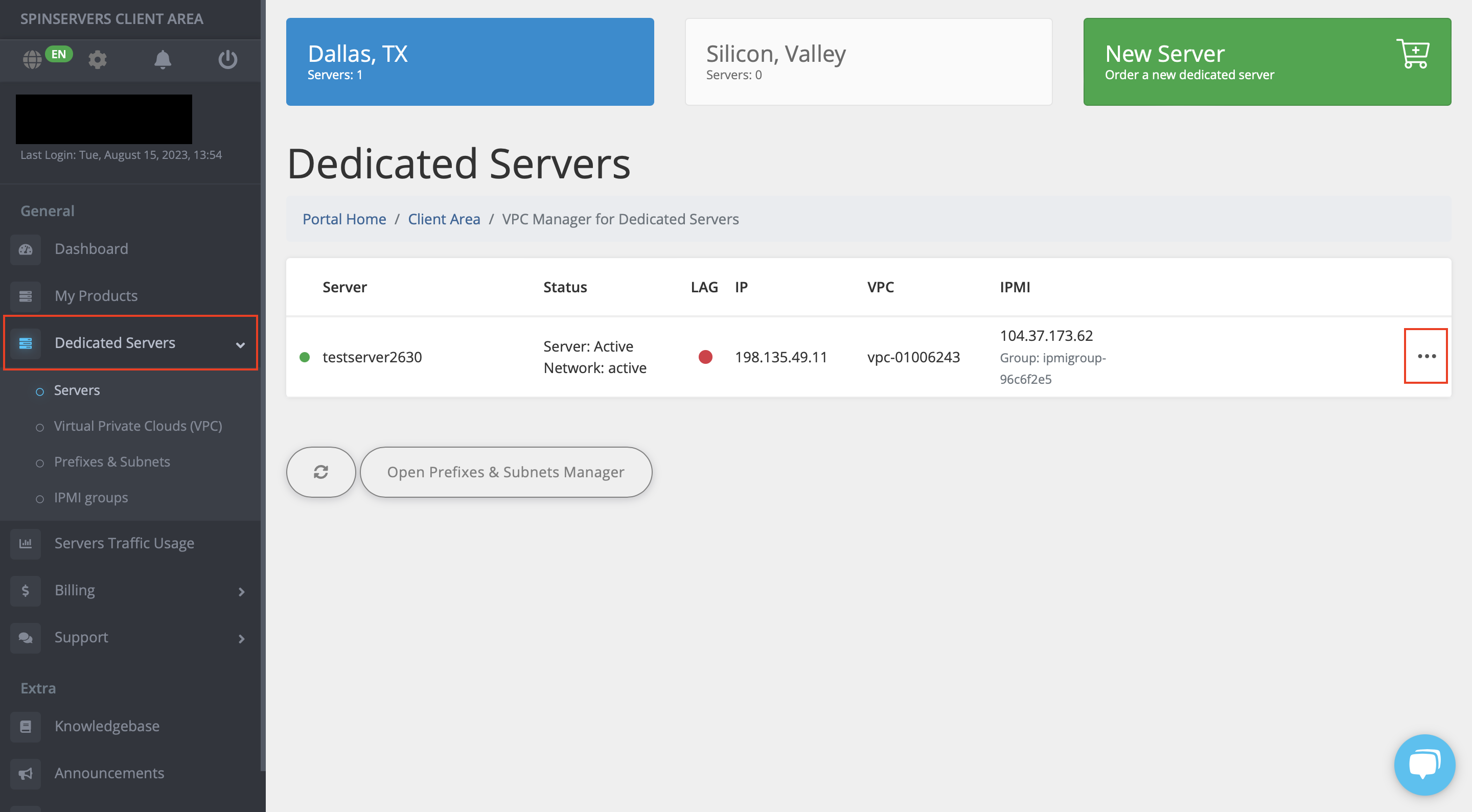
On the “Overview” panel, click on “Manage IP List”
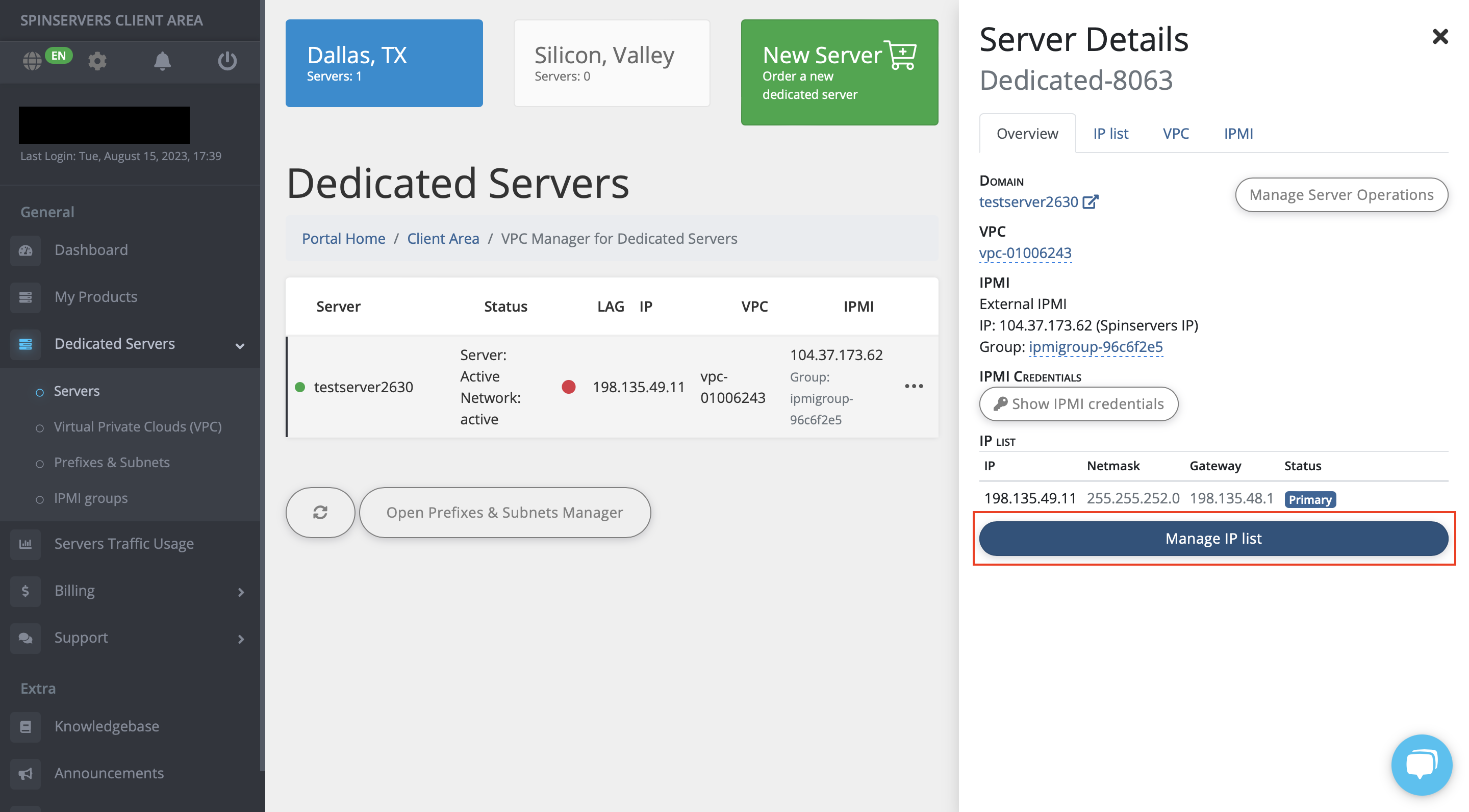
Select the number of IPs you would like to add to your server and click REQUEST.
A number of new IPs will be assigned automatically to your server. A new ticket will be generated and our manager will contact you and provide you with payment details.